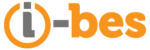In the highly regulated and quality-critical domains of automotive, aerospace, and defense, process maturity models like Automotive SPICE (ASPICE) and Capability Maturity Model Integration (CMMI) are indispensable. These frameworks provide a structured approach to assess and improve an organization’s development processes, ensuring high-quality products, enhanced traceability, and reduced risks. For companies aiming to achieve higher maturity levels (e.g., ASPICE Level 2 or 3), the strategic deployment of robust toolchains is crucial. Atlassian’s suite of tools, including Jira, Confluence, and Bitbucket, offers a powerful and integrated solution to support and demonstrate compliance with various CMMI-ASPICE process areas.
Understanding CMMI and ASPICE
While both CMMI and ASPICE focus on process improvement, they have distinct emphases:
- CMMI (Capability Maturity Model Integration): A comprehensive framework for process improvement across various organizational functions (development, services, acquisition). It defines five maturity levels (Initial, Managed, Defined, Quantitatively Managed, Optimizing) and provides process areas covering project management, engineering, support, and process management. CMMI is broadly applicable across industries.
- ASPICE (Automotive Software Process Improvement and Capability Determination): A process assessment model specifically tailored for the automotive industry, ensuring the quality and reliability of embedded software and systems. ASPICE defines capability levels (0-5) and focuses on the V-model, emphasizing strict traceability across requirements, design, implementation, and testing. Achieving ASPICE Level 2 (Managed) or Level 3 (Established) is often a prerequisite for Tier 1 and OEM suppliers in the automotive supply chain.
Atlassian Tools and CMMI-ASPICE Process Area Mapping
Atlassian tools can be configured and integrated to address numerous process areas within both CMMI and ASPICE, particularly excelling in areas requiring strong collaboration, traceability, and documentation.
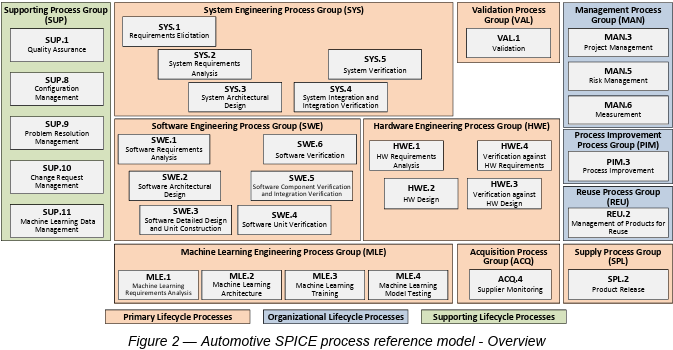
1. Requirements Management (REQ/MAN.3, SYS.2, SWE.1 in ASPICE; Requirements Development, Requirements Management in CMMI)
- Jira: Serves as a central repository for all requirements (user stories, epics, functional/non-functional requirements). Customizable issue types, workflows, and fields allow for detailed requirement capture.
- Confluence: Provides a collaborative space for defining, elaborating, and reviewing requirements. Teams can create rich documentation, attach mock-ups, and gather feedback, serving as the single source of truth for specifications.
- Traceability: Jira’s linking features (e.g., “relates to,” “blocks,” “implements”) enable bidirectional traceability from high-level requirements down to test cases, code, and defects. Add-ons like
easeRequirements (R4J)orXraycan further enhance robust traceability matrices crucial for ASPICE.

2. Change Management (SWE.2 in ASPICE; Configuration Management, Project Monitoring and Control in CMMI)
- Jira: Change requests can be managed as specific issue types with defined workflows for review, approval, and implementation. All changes are logged and auditable.
- Bitbucket: Provides robust version control for source code and other development artifacts. Every change (commit) is tracked, and pull requests facilitate code reviews and ensure quality gates are met before integration.
- Integration: Linking Jira issues to Bitbucket commits ensures that every code change is tied back to a specific requirement or defect, providing a complete audit trail.
3. Configuration Management (CMG.1 in ASPICE; Configuration Management in CMMI)
- Bitbucket: Offers comprehensive version control for all software assets (source code, build scripts, documentation). Branching strategies support parallel development and release management.
- Confluence: Can store and manage configuration baselines for non-code artifacts like design documents, test plans, and release notes, ensuring version control and accessibility.
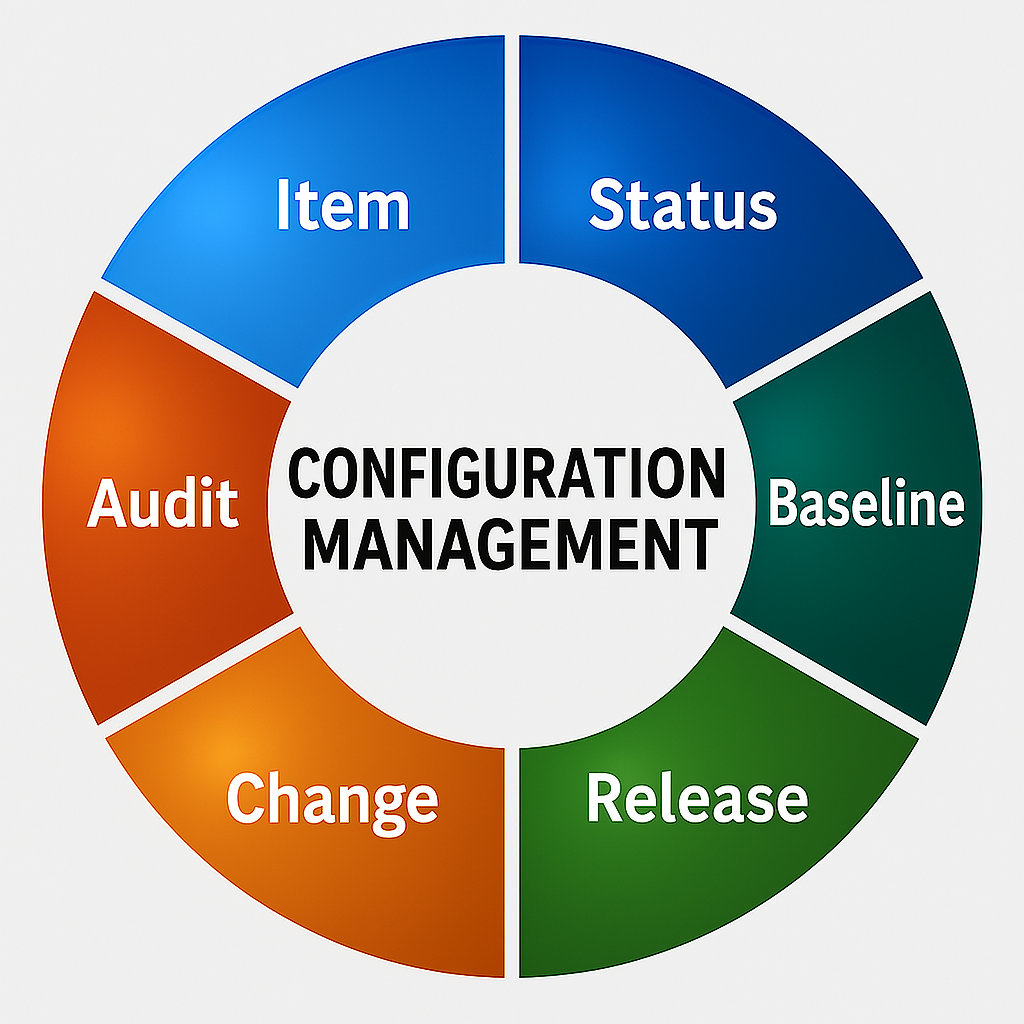
4. Project Planning and Monitoring (MAN.3, MAN.5 in ASPICE; Project Planning, Project Monitoring and Control in CMMI)
- Jira: Teams can plan sprints/iterations, assign tasks, track progress through dashboards and reports, and monitor key performance indicators (KPIs). Workflows can enforce process adherence.
- Advanced Roadmaps for Jira: Provides portfolio and program management capabilities, enabling multi-team planning and visibility.
5. Verification and Validation (VER.1, VAL.1 in ASPICE; Verification, Validation in CMMI)
- Jira with Test Management Add-ons (e.g., Xray, Zephyr Scale): These add-ons transform Jira into a comprehensive test management system. They allow for the creation of test cases, test plans, execution tracking, and defect linking.
- Traceability: End-to-end traceability from requirements to test cases and defects is critical for ASPICE. These add-ons facilitate tracking test coverage and identifying gaps.
- Bitbucket/CI/CD: Integration with CI/CD pipelines (e.g., Jenkins, Bamboo) can automate test execution, with results reported back to Jira, supporting continuous verification.
6. Process Documentation and Quality Assurance (SUP.1, SUP.2 in ASPICE; Process and Product Quality Assurance in CMMI)
- Confluence: An ideal platform for documenting all organizational processes, standards, guidelines, and quality assurance procedures. Teams can create templates for meeting minutes, audit reports, and quality records.
- Jira: Can be used to track internal audits, non-conformities, and corrective/preventive actions (CAPAs), demonstrating continuous process improvement.
Benefits of Atlassian Deployment for CMMI-ASPICE
- Enhanced Traceability: The integrated nature of Jira, Confluence, and Bitbucket provides robust bidirectional traceability, a cornerstone of ASPICE compliance.
- Improved Collaboration: Centralized platforms foster seamless communication and collaboration among distributed teams, breaking down silos.
- Process Automation & Enforcement: Customizable workflows and automation rules in Jira help enforce defined processes and reduce manual errors.
- Visibility and Reporting: Dashboards and reporting features offer real-time insights into project progress, quality metrics, and compliance status, aiding in audits and assessments.
- Flexibility and Scalability: Atlassian tools are highly configurable and can scale from small teams to large enterprises, adapting to specific project and organizational needs.
- Ecosystem of Add-ons: A rich marketplace of add-ons extends the core functionality, allowing organizations to tailor the toolchain precisely to their CMMI/ASPICE requirements (e.g., for risk management, dedicated test management).
Conclusion
Deploying Atlassian tools strategically can significantly streamline an organization’s journey towards CMMI-ASPICE compliance. By providing integrated solutions for requirements management, change control, configuration management, project oversight, verification, and documentation, Jira, Confluence, and Bitbucket empower teams to build high-quality software while adhering to stringent process maturity standards. While tools are enablers, successful compliance ultimately hinges on well-defined processes and a culture of continuous improvement, supported effectively by the right technology.